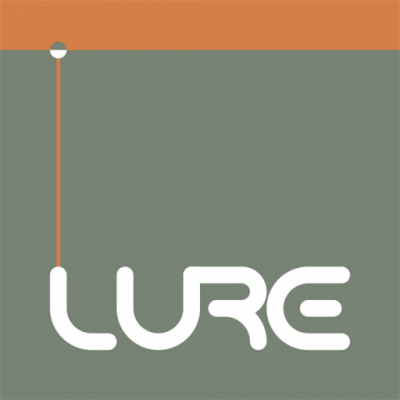SuperLemon WhatsApp Support Review – Does Your Shopify Store Need This App?

The average eCommerce cart abandonment rate is 69.57%… it rises to over 85% on mobile!
Not that I need to spell it out, but that means for every 10 people that visit your website and add a product to their cart, 7 are deciding not to complete the purchase.
I’m not talking about casual website viewers, either. These shoppers have browsed your products, selected one (or several) they like, and then got cold feet at the very last second. They’re ready-to-buy leads.
If you consider these statistics over a larger sample size, things start to get scary. Hundreds of people could be abandoning carts on your Shopify store, costing you thousands of dollars every month.
What can you do about it?
Well, there are dozens of abandoned cart recovery strategies for Shopify stores. Some involve remarketing, others email follow-ups, and almost all of them utilize Shopify apps to re-engage with lost customers.
We were lucky enough to get our hands on SuperLemon’s WhatsApp Support App for today’s review. It’s one of the highest-rated automated abandoned cart recovery apps on the Shopify marketplace, and we were super-impressed with how it worked.
Let’s take a closer look…
SuperLemon connects your Shopify store with WhatsApp and dramatically improves the customer experience. It has a beautiful WhatsApp button that is fully customizable to match your brand and has a Google Chrome Extension to handle customer support smoothly on the web.
This app comes with automated WhatsApp message templates for abandoned cart recovery, order confirmation, order shipment, cash on delivery (COD) confirmation, and more.
It helps you reach your customers in real-time (and allows them to contact you) and removes friction from the purchasing process. If someone wants to know about your shipping times, they can get an answer via this app. If they’re unsure about payment processors, you can handle it here, too.
Most website visitors leave without purchasing because they can’t find the product they want or get quick answers to their questions – SuperLemon’s app solves both of these problems.
SuperLemon is not just an ordinary messaging tool but has great features to help boost your sales. Here are some that stood out during our review:
- Multi-agent support – You can connect up to five different WhatsApp numbers for support agents so your whole team can handle requests.
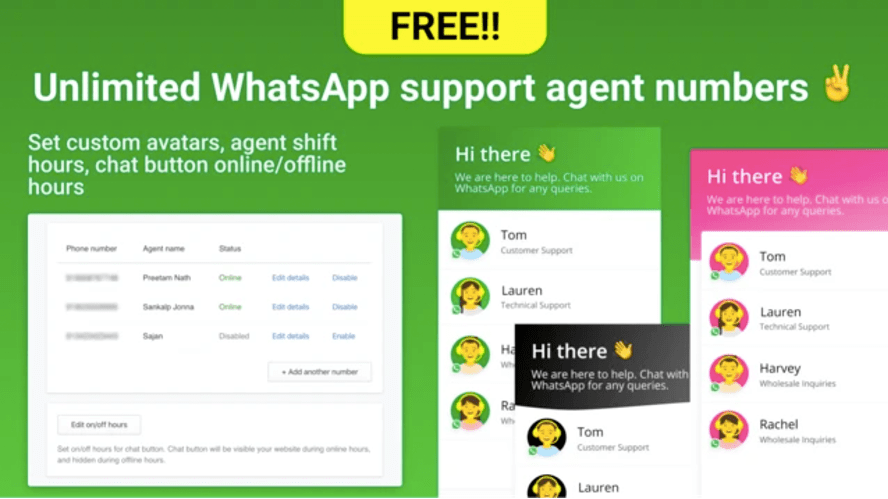
- Chat analytics – The app provides analytics about customer behavior, interactions, and popular products, so you can make informed decisions about your business.
- Abandoned cart recovery – You can use the templates provided or create custom messages for recovering abandoned carts, offering discounts, and more.
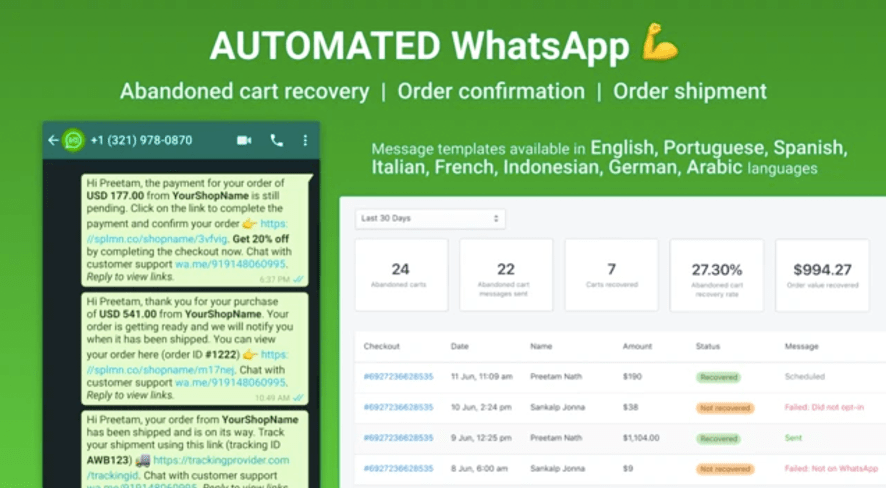
- Automate transactional messages – Order and delivery confirmation messages can be big time-wasters, but you can automate them easily with this app.
- Customizable chat button – You can ensure the live chat button suits your store with a full range of customization options and over 50 button designs.
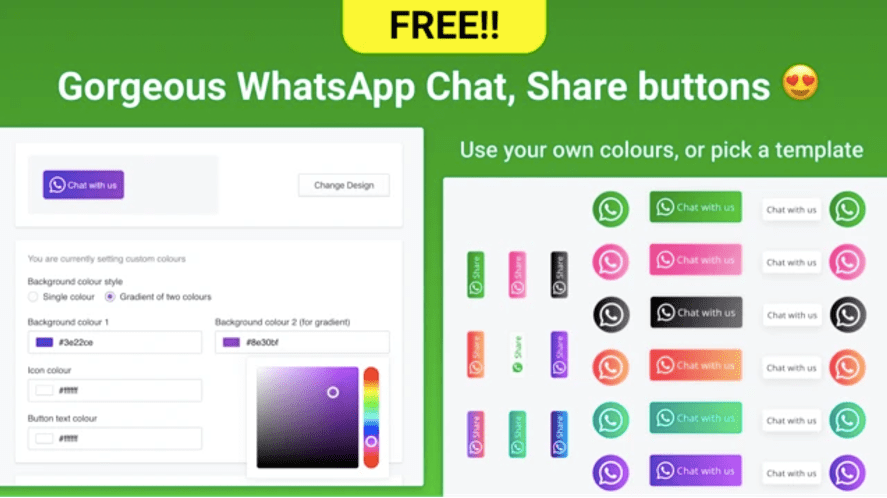
Yes, there are other abandoned cart recovery apps available on the Shopify App Store such as WATI, Sendmation, and Softpulse, so how does SuperLemon compare?
Pros
- We found the setup and installation of this app easier than the alternatives.
- The button customization options were unrivaled, making it great for an on-brand solution.
- SuperLemon has a nifty Chrome Extension, which many of the others don’t.
- It’s the most reviewed WhatsApp Support plugin in the Shopify App Store, with over 800 reviews and an average rating of 4 out of 5.
Cons
- It doesn’t have a shared team inbox like some others.
All-in-all SuperLemon’s WhatsApp app for Shopify is an excellent customer service solution that could save you thousands of dollars in abandoned carts. It’s worth trying the free trial!
Getting started with SuperLemon’s WhatsApp Support app is really easy.
- Navigate to its page on the Shopify App Store here.
- Click the “Add app” button to add it to your store.
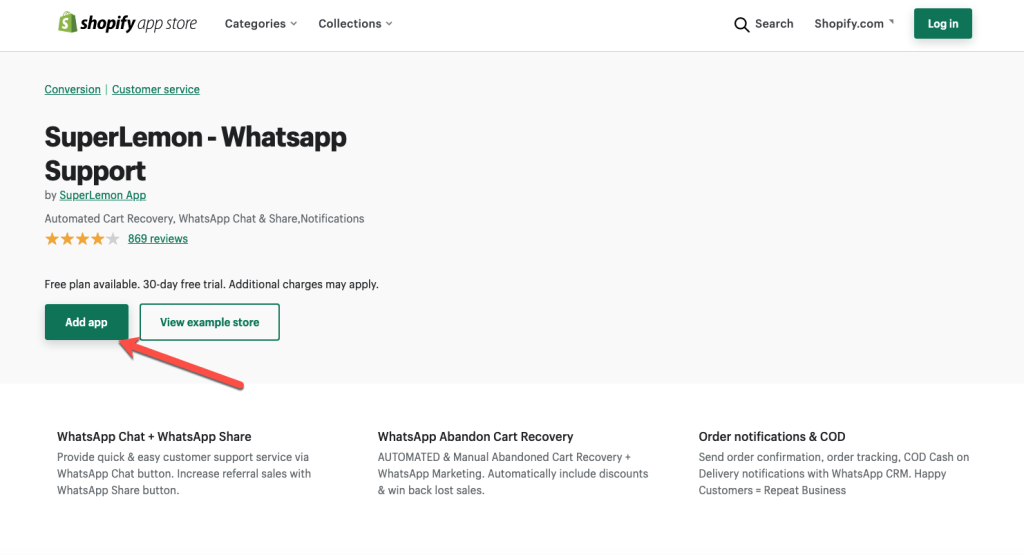
- Once installed on your store, enter your WhatsApp number, name, and enable the basic settings to start using it.
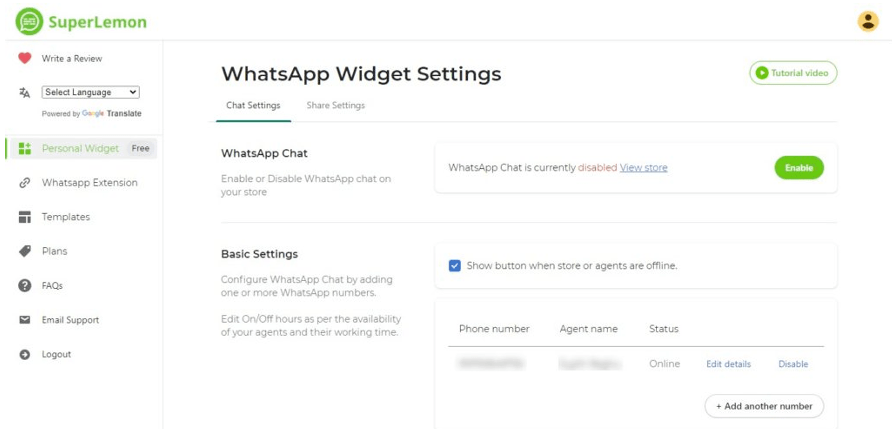
- Edit the on/off hours, button appearance, greetings, welcome messages, chat position, display pages, and more using the easy-to-understand app settings.
- Start interacting with your customers and recovering abandoned carts!
There are three plans to choose from; Free, Pro, and Ultimate, and there is also a 30-day Free Trial with the Pro and Ultimate plans.
Here’s a breakdown of what you get from each package:
Free
- Unlimited WhatsApp Chats
- Multiple WhatsApp Numbers
- WhatsApp Share Button
- Greetings Widget
- Global On/Off Hours
- 50+ Premium Button Design
Pro ($7.99 per month)
- All features in FREE +
- WhatsApp Support Extension
- Order History
- Custom Quick Replies
- Custom Order Related Templates
Ultimate ($9.99 per month)
- All features in PRO +
- AUTOMATED & Manual WhatsApp Messages
- Abandoned Cart Recovery
- CRM – Order Confirmation, Order Shipment
- Priority Support
WhatsApp is an extremely popular messaging app in Brazil, India, Mexico, Spain, Colombia, Italy, the UK, South Africa, the USA, Nigeria, Germany, France, Canada, Pakistan, Indonesia, Hong Kong, Netherlands, and Costa Rica – basically the entire world!
With SuperLemon’s WhatsApp Support app for Shopify, you can engage with customers via an app they are already using and familiar with. All the message templates are pre-approved by WhatsApp and available in 11 different languages.
With over 25,000 users and 800+ reviews, this app is a must-have for eCommerce businesses.
Ready to get started? Install SuperLemon now.
The post SuperLemon WhatsApp Support Review – Does Your Shopify Store Need This App? appeared first on Jeffbullas's Blog.